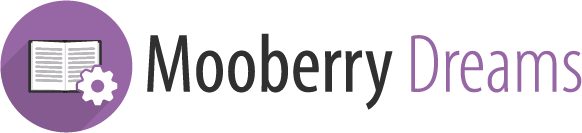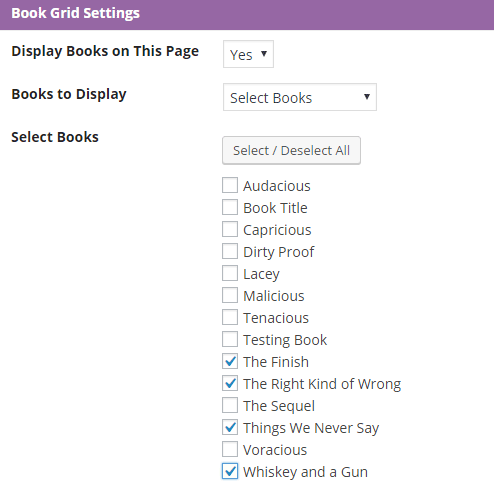Book Grids have been one of the core features of Mooberry Book Manager since the first version. Several times, I’ve been asked to add a way to sort books in a Book Grid in a custom order, rather than based on date or title. While I’ve listened to you request it, I kept coming back to the same problem: how to implement it.
One of the advantages to Book Grids is that they are dynamic; that is, they change as you update books, add new books, etc. Additionally, a book could be on multiple Book Grids, and you might want that book to be in different spot depending on the Book Grid, so putting an “order” field on the book page wouldn’t work either.
As cliché as it sounds, sometimes you just have to look a problem from another direction in order to solve it.
Instead of trying to figure out how to retro-fit custom sorting into existing dynamic Book Grids, I needed to create a new type of Book Grid: Static Book Grids. Static Book Grids would never change despite books being updated, added, etc. Books could be ordered in any way and it would never be affected. Perfect!
When I started working out the design for a Static Book Grid, I realized, Book Grids already come with a way to be static. I actually could, in fact, retro-fit custom sorting into the existing Book Grids, and it was easier than I even thought.
Custom sorting in Book Grids is now possible with Mooberry Book Manager version 3.3 and above!
How To Custom Sort Your Books in a Book Grid
- Choose the books you want in the Book Grid by choosing Select Books in the Books to Display drop down and then checking off the books to display in the Book Grid:
- Choose None for Group Books By and now you will have a Custom option for sorting:
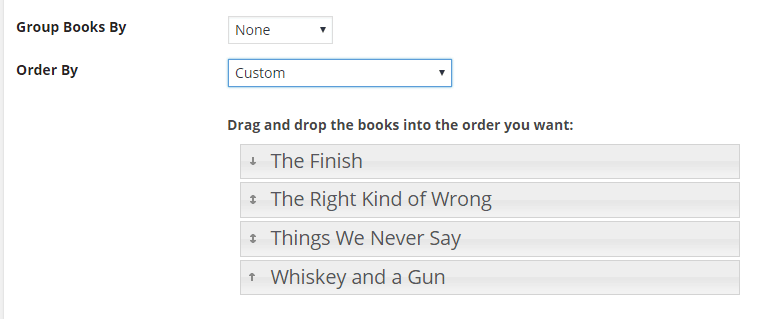
- When you choose Custom, a list of the books you have selected will appear. If you change your book selection, the list will update automatically. You can drag and drop your books into the order you want them to appear in.
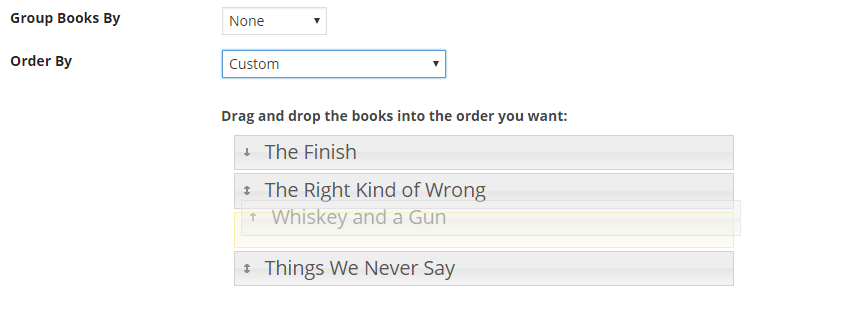
- When you have the books in the order you want, save the page. Now your Book Grid will display the books in the order you chose.
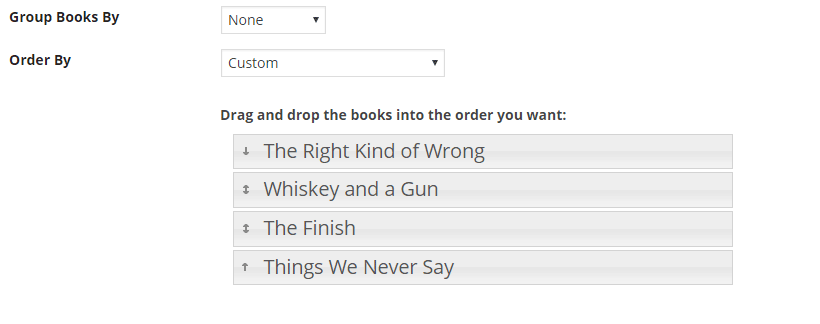
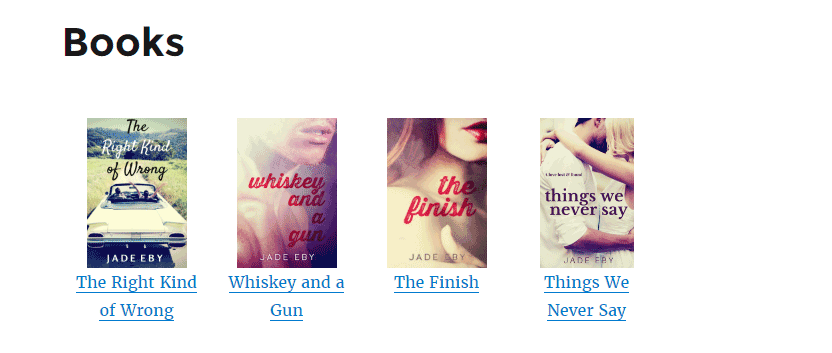
That’s it!
Remember, you have to update Mooberry Book Manager to version 3.3 or later to take advantage of custom sorting.
Let me know if you have any questions or suggestions about custom sorting with Book Grids.