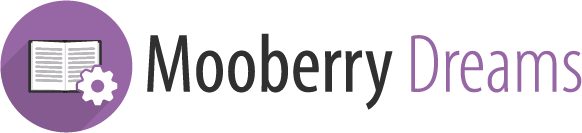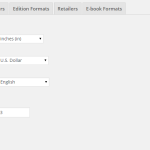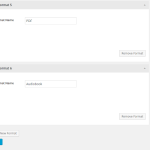Version 2.0 of Mooberry Book Manager is now available.
A free WordPress plugin, Mooberry Book Manager allows you to create beautiful pages for your books in just a few minutes.
What’s New in Mooberry Book Manager
Version 2.0 brings several changes to Mooberry Book Manager, some big and some small.
New Book Page Design
One of the most requested features was a more flexible and responsive Book Page design, and Version 2.0 delivers! Click on the image below to see a preview of the new Book Page. This layout is responsive, and on narrow screens, the elements will shift to ensure the important information stays near the top, and no information is chopped off the edge.
Book Editions
As you can see in the preview above, book editions have been added. Now you can list all the formats your books are available in, and you have the option to include additional information about each one, such as number of pages, ISBN, and suggested retail price. Mooberry Book Manager is more internationally-friendly with the addition of specifying languages and currency per edition.
Book Tags
In version 1, Mooberry Book Manager used the same tags as blog posts, and this caused some issues. In version 2.0, books get their own “book tag” type, which no longer conflicts with blog post tags.
When you upgrade to version 2.0, Mooberry Book Manager will automatically migrate your books’ tags into these new “book tag”.
Publishers
Publisher and Publisher Website have been moved from the Book Edit page to a new settings page. In their place on the Book Edit page is a drop down list of publishers. Now you don’t have to enter the same publisher name and website more than once if you have multiple books with the same publisher.
When you upgrade to version 2.0, Mooberry Book Manager will automatically add your publishers to the list on the new settings page, and select the appropriate publisher from the list for each book.
New Settings Pages
Three new tabs have been added to the Mooberry Book Manager Settings page:
- General Settings: this allows you to set defaults for language and currency used in the new book editions as well as some book grid settings.
- Publishers: this is where the publisher name and website will be entered. This populates the drop down on the Book Page.
- Edition Formats: This populates the drop down in the Editions section of the Book Page. By default, Mooberry Book Manager includes Paperback, Hardcover, ePub, Kindle, PDF, and Audiobook.
New User Roles
Two new user roles have been added: Librarian and Master Librarian. These new roles allow you to add users to your WordPress site just for the purposes of managing books in Mooberry Book Manager.
Comments Support Added
Now you can choose to allow comments on your book pages. You can turn comments on or off per book, just like your blog posts.
For More Information
Check out this more detailed list of updates in version 2.0 or download the user manual.
What’s Next?
The next update will be improve the Book Grid’s display and make it responsive.
Following that, the focus will shift to the Customizer add-on. Because of the added complexity to the redesigned Book Page, we need to go back to the drawing board on Customizer and so there is no estimated date of release.