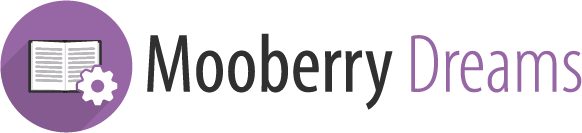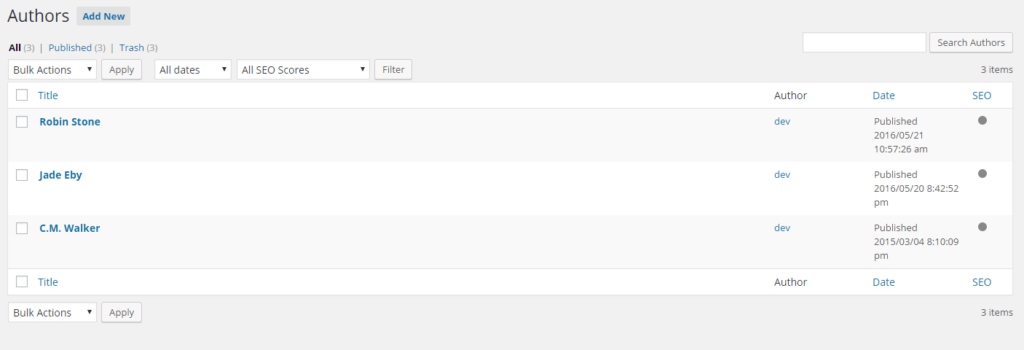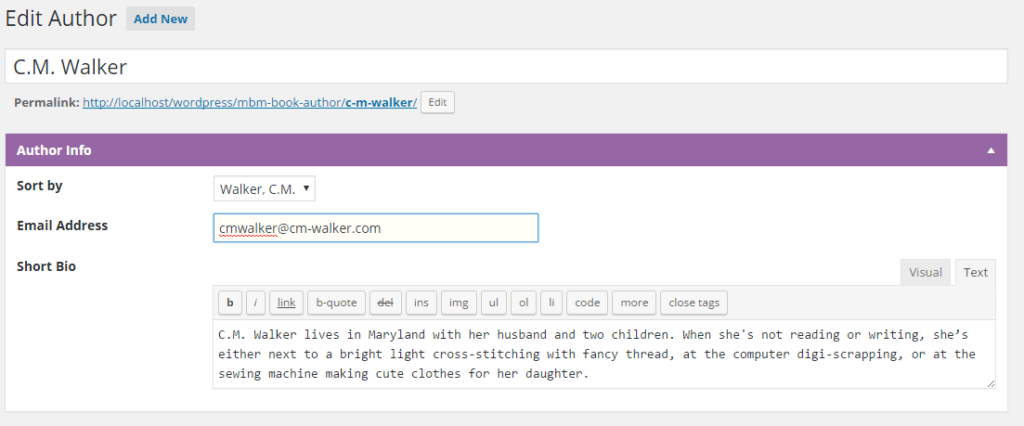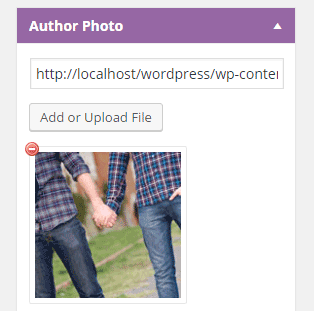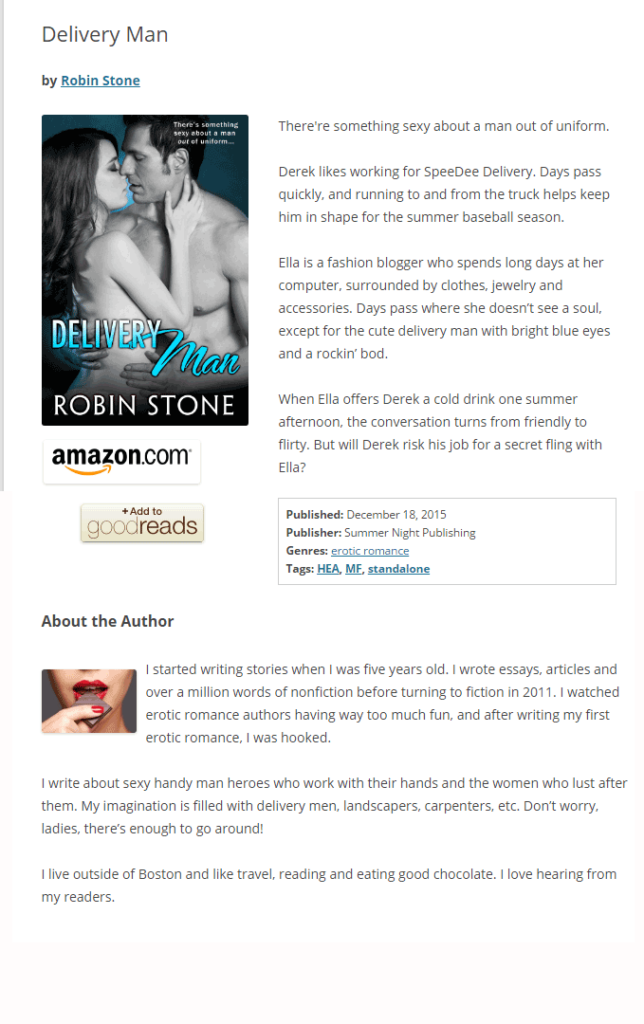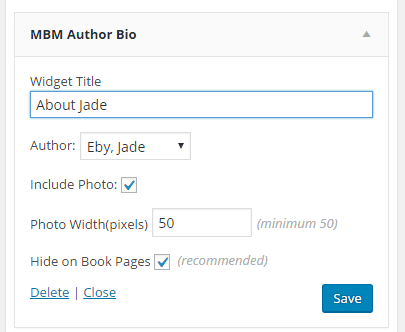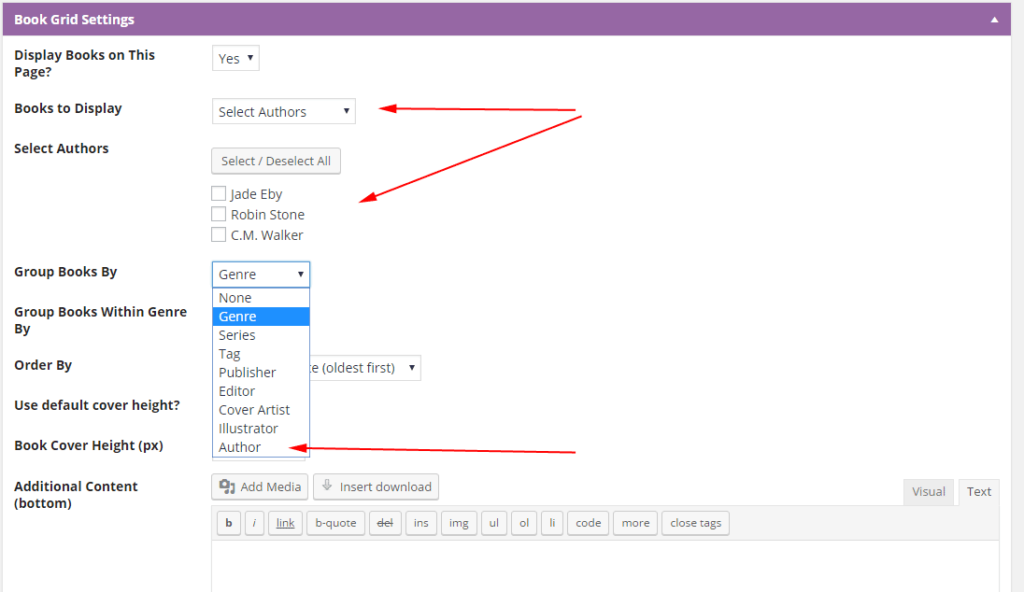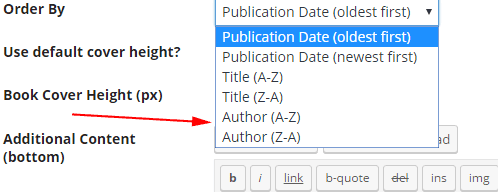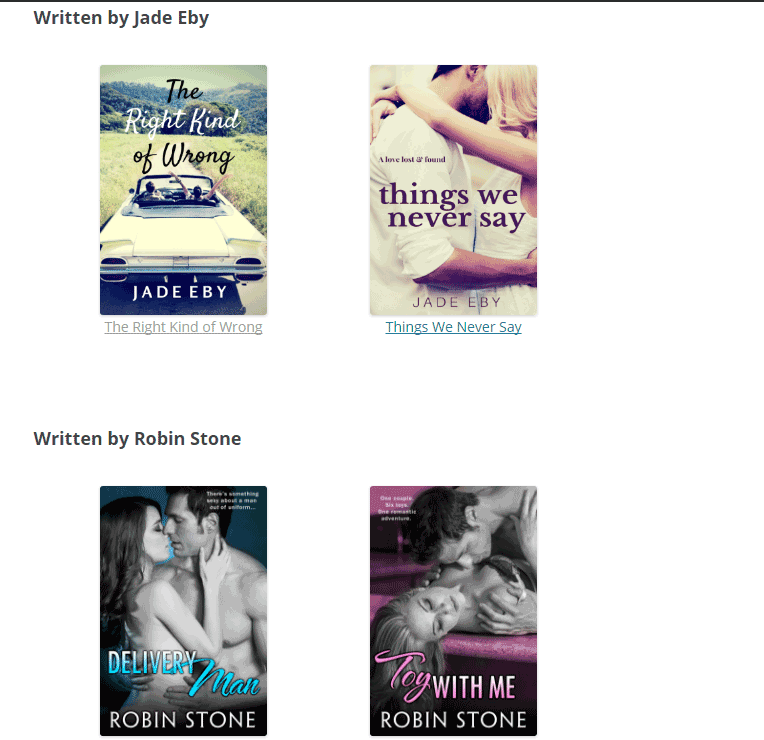In the next few weeks, I’ll be releasing some extensions for Mooberry Book Manager. Extensions are plugins that extend the functionality of Mooberry Book Manager. You’ll need to have Mooberry Book Manager version 3.0 installed to use these add-on plugins.
One of these extensions is the long-awaited Multi-Author extension.
When I created Mooberry Book Manager, I designed it for a single author listing her books on her website. After hearing from several users, I realized that the plugin could also be valuable for publishers, authors with multiple pen names, author groups, or for any other website that lists books by more than one author. The MBM Multi-Author plugin fills that need.
Adding Authors
MBM Multi-Author adds a new Author menu to your WordPress Dashboard. You add authors to your website the same way you add posts, pages, and books.
For each author, you can set the author’s name, email address, biography, photo, and social media websites.
Assigning Authors to Books
Once your authors are added, you can update your books. Each book can have 0, 1, or more authors.
When you view the book page, the author will now be listed under the subtitle, and there will be an About the Author section at the bottom of the page.
Author Profile Page
Every author will have a profile page that includes their name, photo, bio, social media links, and their books.
Widgets
A new widget is included with MBM Multi-Author. It will display the author’s photo and bio. You have the option for hiding the Author widget on book pages to avoid confusion. (Having the Author widget for an author that didn’t write the book you’re viewing would be odd.)
How the widget looks on the site:
Grids
Options for filtering, grouping, and sorting by author have been added to the book grids. These options work the same way as filtering or grouping by genre, etc.
Filtering and Grouping:
Sorting:
An example of a grid that is grouped by author:
Thanks to My Testers!
Big thanks to my testers for helping to shape MBM Multi-Author version 1.0 into what it is today. I’m excited to see how this plugin grows once more people have had a chance to use it.