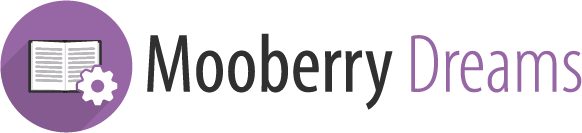Would you like to put a carousel of book covers on your website? Author Richard G. Lowe, Jr has written a great blog post explaining how to do that. He says:
However, I have published over 30 books and I wanted to show them all on the front page of my blog. The best way to do that is to include a carousel. After some searching, I found the perfect solution, another WordPress plugin called Meta Slider. This plugin includes several slider formats and one of them has an option to set up a carousel.
In his blog post, he explains how to use Meta Slider together with Mooberry Book Manager to create a “slideshow” of his book covers. Here’s what it looks like:
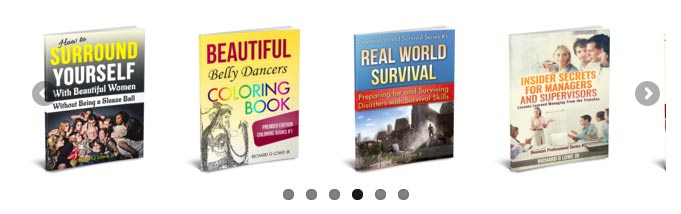
This is a great solution for featuring a lot of books on one page while also adding a little movement and visual interest.
Richard had originally contacted me about adding this carousel feature into Mooberry Book Manager before he discovered Meta Slider. It’s great to know that these plugins can work together, and that I won’t have to re-invent the wheel. 🙂 Plus, thanks to Richard’s insight, this feature is available now instead of waiting months for it to be added to Mooberry Book Manager. Double win!
Thanks, Richard, for sharing your knowledge!
Are you using Mooberry Book Manager in a unique way and would like to share with other authors? Let us know: we’d love for you to write a guest post for us! If you prefer to write the post on your own blog, send us the link and we’ll tell our users about it and post it on our social networks.