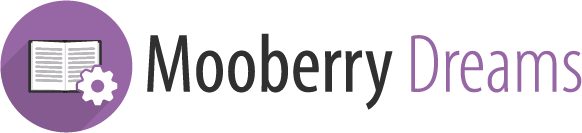This feature has been on my list for a long time, and I’m so excited that it’s finally here!
When I first created Mooberry Book Manager, I loved the idea of using the official logos of all the retailers. They would be instantly recognizable by customers, and make the page look clean and professional.
The reality of using the official logos very quickly reared its ugly head. Different companies use different sized logos. Some companies *cough*Amazon*cough* are very particular about how you use their logo. In short, they actually didn’t look that good after all. Sure, if you only had an Amazon link, or only a Barnes & Noble link, it might look okay…but unless you are part of KDP Select, you are probably selling through multiple retailers.
But that’s all in the past now, because now you have have clean, consistent buttons for your retailers!
The New Settings
As of Mooberry Book Manager version 4.12, there are new options on the Retailers settings page:
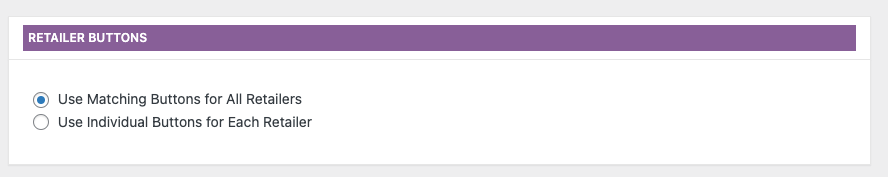
You can choose to use matching buttons — all the same background color and text color — for all of the retailers, or you can choose to individualize the buttons for each retailer.
Using Matching Buttons
If you choose to use matching buttons, you a new box of settings will display:
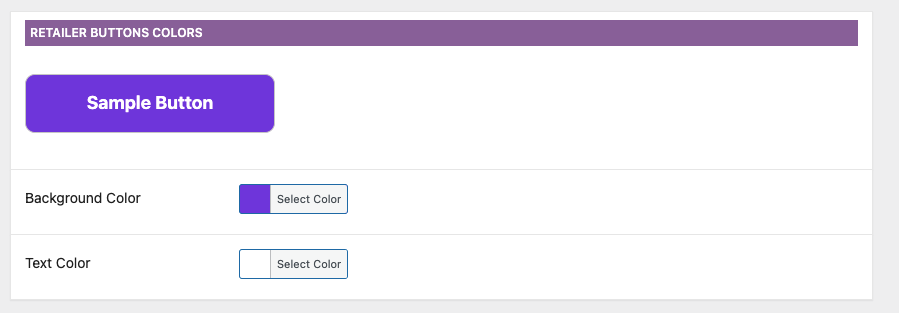
You can set the background and text color of your button to match your site, and see a preview of what it will look like. All of the retailer links set up on your page will use buttons that look like this. The text of the button will be the name of the retailer (ie, Amazon).
Use Individual Buttons
If you choose to use individual buttons for each retailer, you will see a new option for each retailer allowing you to choose whether to use a button or an image:

If you choose Image, it works exactly the same as it has before, allowing you to choose the image of your choice, or use the one that came pre-installed with Mooberry Book Manager:
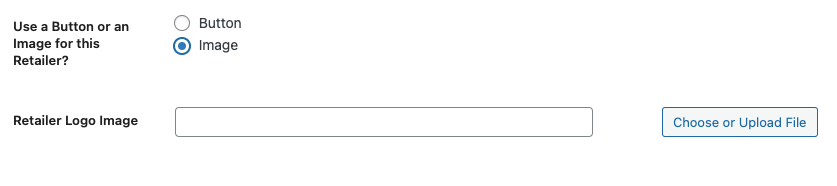
If you choose Button, you’ll be able to choose your colors and see a sample button.

You get to make this choice for each and every retailer. You could use images for some retailers and buttons for others, or images for all retailers, or buttons for all retailers. The choice is yours!
But I’ve Already Made Custom Images For All My Retailers!
No worries! When you update to version 4.12, all your existing settings stay intact. Nothing has to change unless you want it to!
Any Questions?
I hope you are as excited about this update as I am. I think it will really help your book pages look cleaner and more professional!
If you have an questions or issues, please reach out to support@mooberrydreams.com.