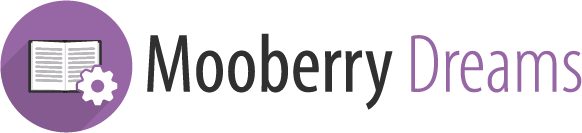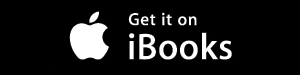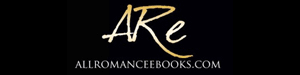The retailer logo images included with Mooberry Book Manager can be large and bulky. A fellow author and user of Mooberry Book Manager has taken the time to create new retailer logo images that are all a uniform height and width, and shared them with me so I could include them in the plugin. This generous person did not even want to be credited for her efforts, but I send my thanks to her on behalf of everyone who uses Mooberry Book Manager. 🙂
These new images are now included and installed with new installations of Mooberry Book Manager of versions 3.4.9 and above. They are not automatically installed if you are upgrading to 3.4.9 from a previous version. Why? If you had customized your logos, I didn’t want to overwrite your hard work!
If you wish to use any of these logos, here’s how to do it:
- Right-click (or the equivalent on a Mac) on the image(s) you want to use and save the image(s) to your computer
- Go to the Retailers settings page in Mooberry Book Manager Settings
- Find the retailer whose image you would like to replace and click on Choose or Upload File
- Click on Upload File and choose the image you just downloaded
- Once the file is uploaded, click on Use this File
- Repeat for all retailers you’d like to update
- Don’t forget to click the Save button at the bottom!
Here are the new images for the retailers that come pre-installed with Mooberry Book Manager:
Also included are a few retailers this author uses but that don’t come pre-installed with Mooberry Book Manager: