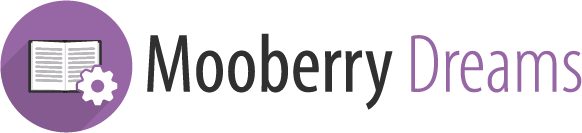Version 4.15 of Mooberry Book Manager has brought a new feature to book grids. Now, when you have a book grid that includes groups, you can choose to add a description above and/or below the group. This feature was requested by an author who wanted to display descriptions of her series within her book grids.
Here’s how to do it:
- Enter the descriptions you want to show on the book grids. Note that text added here will also be displayed on taxonomy grids. Open the Books menu and click on any of the taxonomies (genres, series, etc.) and click Edit on the chosen item:
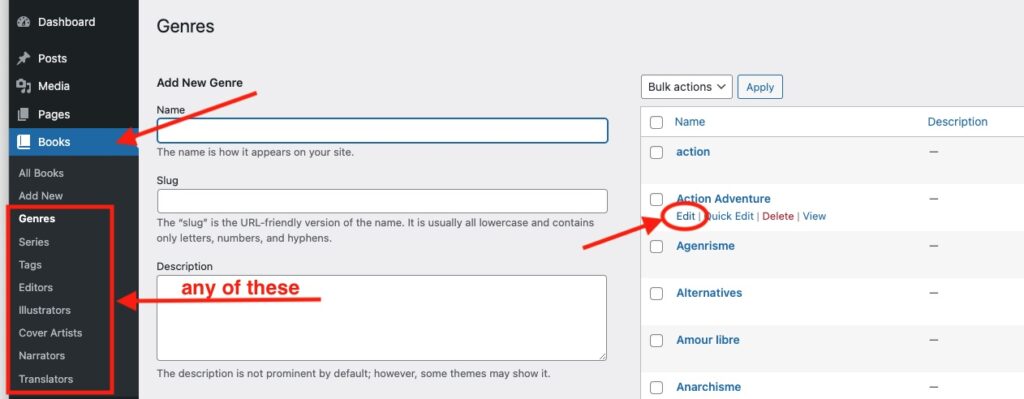
- Enter the text you want to display into the Book Grid Description and/or Book Grid Description (Bottom) fields. (Text entered into the Description field will not be displayed, so be sure to use the proper fields.)
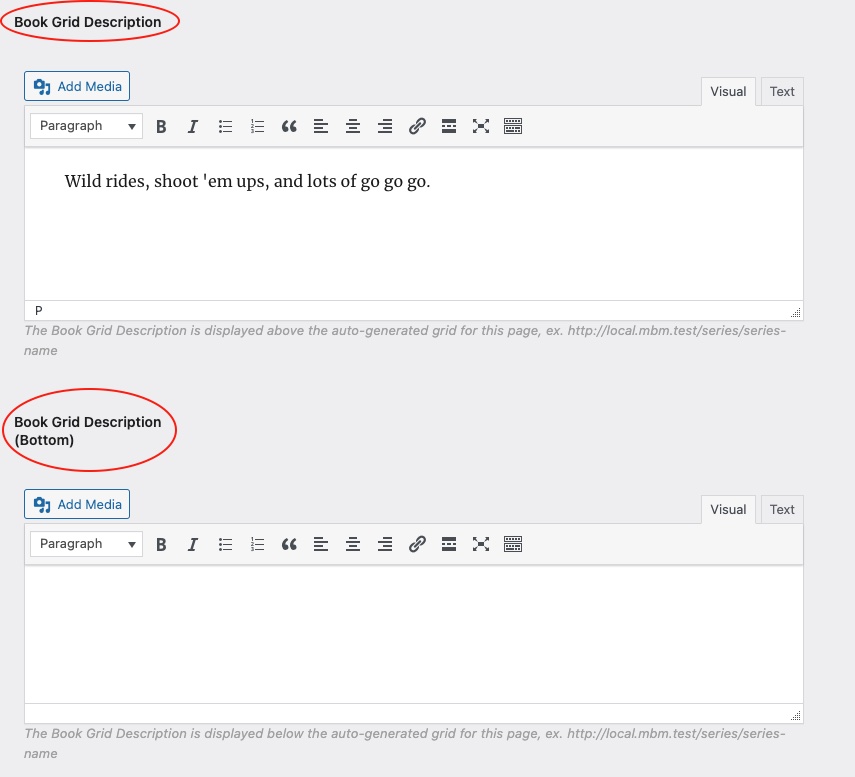
- In the settings for your grid, after you have chosen how to group the books, you will have the option to display the description either above or below the books:
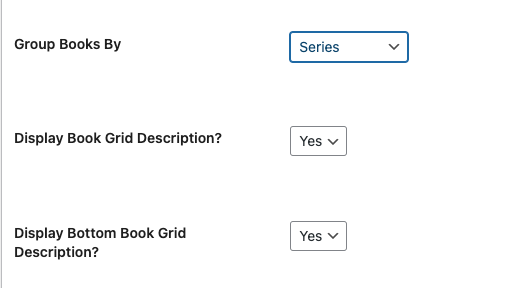
That’s it! I hope you enjoy this new feature of Mooberry Book Manager. If there’s something you’d like to see added to Mooberry Book Manager, reach out and let me know!