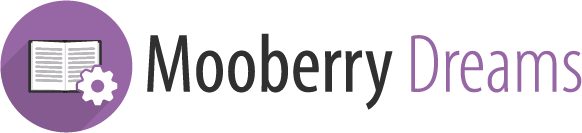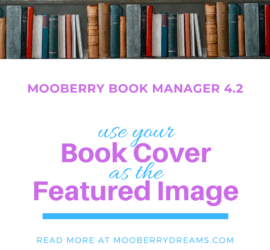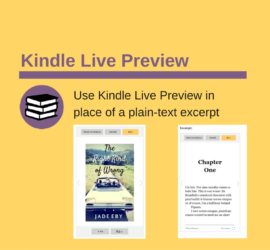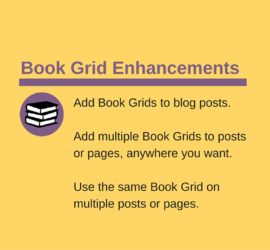Using Your Book Cover as the Featured Image
An often-requested feature has been added to version 4.2 of Mooberry Book Manager — using your book cover as the featured image. Keep reading to find out more about this feature and how to use it. Why Would I Want This Feature? There are a few different reasons you might […]