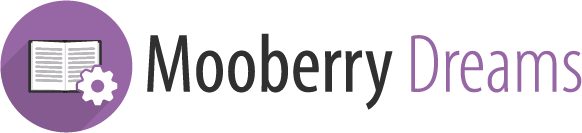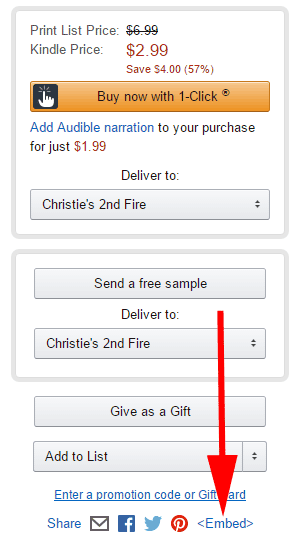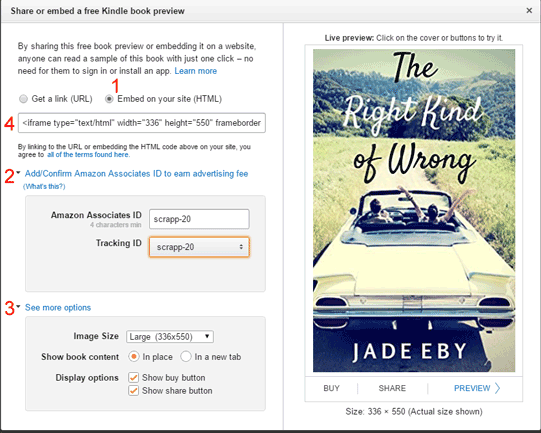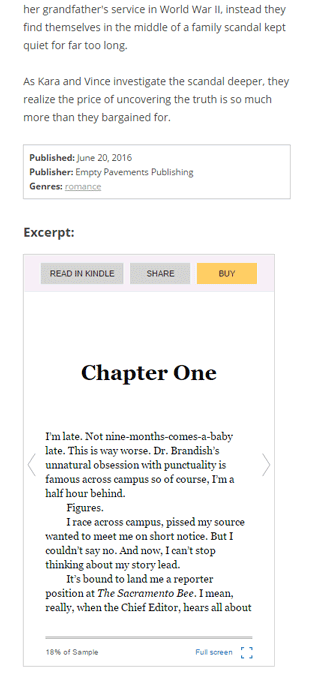Amazon has a new feature: Kindle Live Preview. This allows you to show a preview of a book on your website as if you were reading on a Kindle. Also included are buttons to share the preview and purchase the book. Check out how it works here:
If your book is published on Amazon, you have the option to use this preview instead of a plain text excerpt on your book pages with Mooberry Book Manager version 3.5.
If you’d like to use the Kindle Live Preview, go to your book’s Amazon page. On the right-hand side under the buy buttons, click on the link that says <Embed>
A new window will pop up:
- Choose Embed on your site (HTML)
- If you have an Associates Account, choose your tracking ID
- Set the options
- Copy the code and paste into the Kindle Preview Code box in Mooberry Book Manager:
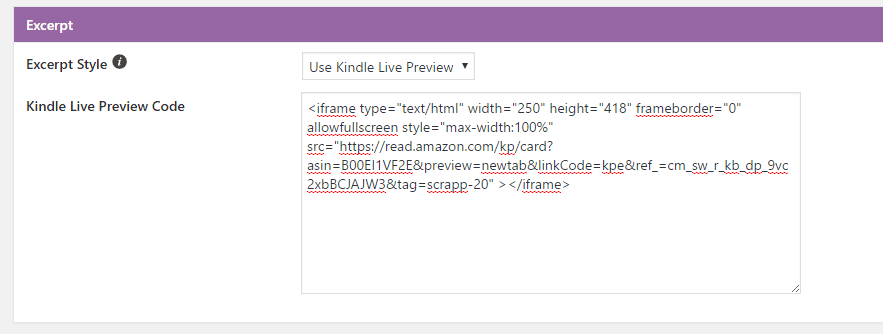
Save your book and the Kindle Live Preview will show up in place of the excerpt: